Looking to transform static images into dynamic, engaging videos? Our AI Video Generator: Image to Video tool makes it effortless. Whether you’re a content creator, marketer, or just exploring AI creativity, this free tool can help bring your visuals to life — no editing skills required.
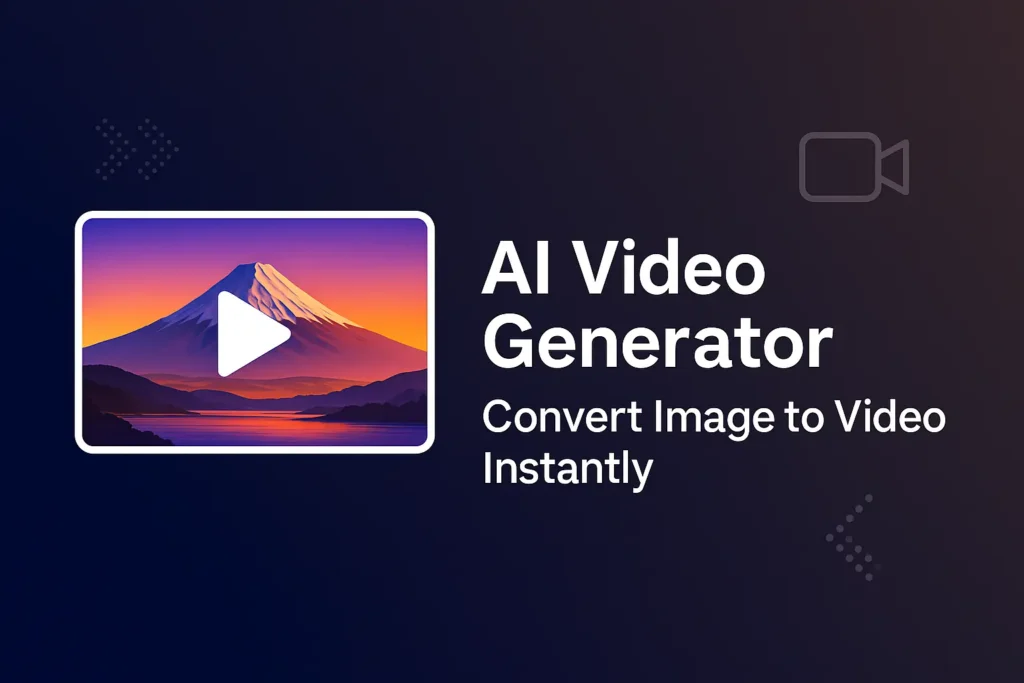
What is an AI Video Generator (Image to Video)?
An AI Video Generator is an advanced tool that uses artificial intelligence to convert still images into motion videos. With just one or multiple images, the tool generates realistic animations, transitions, background effects, and more to create eye-catching content in seconds.
It simplifies video creation for:
- Social media posts
- Product marketing
- Educational content
- Creative storytelling
- Personal projects
Key Features of Our AI Image to Video Tool
Our AI Image to Video Generator is built for speed, creativity, and user convenience. Here’s what you can expect:
✅ AI-Powered Animation
- Turn photos into videos with smart scene animation
- AI adds natural movements like camera pan, zoom, or cinematic effects
✅ Multiple Image Upload
- Upload a single image or a sequence of images
- The tool automatically builds a timeline and transitions
✅ No Editing Skills Needed
- User-friendly interface for beginners and professionals alike
- One-click video creation
✅ Customizable Output
- Choose video duration, resolution, background music, and styles
- Export in MP4 or share directly on platforms
✅ Cloud-Based & Fast
- No software download required
- Processed securely in the cloud
How to Use the AI Video Generator Tool (Step-by-Step)
Creating a video from an image is super easy. Follow these steps:
🔹 Step 1: Upload Your Image(s)
- Drag and drop or select from your device
- Supported formats: JPG, PNG, WebP
🔹 Step 2: Customize Your Video
- Select video length (5s, 15s, 30s, etc.)
- Choose animation effects and optional music
🔹 Step 3: Generate Video
- Click the “Generate Video” button
- AI processes and animates the image(s) in seconds
🔹 Step 4: Download or Share
- Preview the video instantly
- Download in HD or share via a public link
Who Can Benefit from Image to Video AI Tools?
This tool is perfect for:
🎯 Marketers & Advertisers
- Create short promotional videos using product images
- Boost engagement on Instagram, Facebook, TikTok, etc.
🎬 Content Creators
- Turn illustrations into animated shorts
- Use AI storytelling to grow your channel
🧑🏫 Educators & Students
- Convert educational diagrams into visual explainers
- Add animation to school presentations
👩💻 Web Designers & Developers
- Add animated hero sections or portfolio intros
- Create engaging visual prototypes
Why Use AI to Convert Images to Video?
With AI-powered tools, you get:
- Time-saving automation: No manual editing
- Creative enhancement: Smart effects, transitions, music
- Cost-effective solution: No need for video editors or software
- Professional-quality results: High-resolution, cinematic feel
Use Cases for AI Image to Video Tool
Here are some creative ideas:
- Birthday/Anniversary Slideshows
- Before & After Comparisons
- Real Estate Image Tours
- Product Showcase for E-commerce
- Social Media Ads with Motion Effects
Benefits of Using Our Image to Video AI Generator
- Fast & Simple: Instant video creation
- Mobile-Friendly: Works on all devices
- Safe & Private: Files are secure and deleted after processing
- Free to Use: Try basic features at no cost
SEO & AI: Why Video Content Matters
Using AI-generated videos not only enhances visual engagement but also helps with:
- Improved SEO rankings: Videos boost dwell time
- Social shareability: Motion content performs better on social
- Accessibility: Easier to explain with visuals than static text
If you want to stand out online, adding dynamic content like AI-generated videos is a must.
FAQs: AI Image to Video Generator
Is this tool free?
Yes, you can use the basic version of the tool for free with limited exports. Premium features offer longer videos and advanced effects.
Can I use the generated video for commercial purposes?
Yes. All outputs are royalty-free and can be used commercially.
Does it support voiceovers or text-to-speech?
Some versions include AI voiceover features — check the “Audio Settings” section during customization.
Is the video watermarked?
Free versions may include a watermark. Upgrade to remove branding.
Start Creating AI-Generated Videos Today
Bring your images to life in just a few clicks with our AI Video Generator: Image to Video tool. Whether you’re promoting a product, telling a story, or just experimenting with AI creativity — our tool is designed to help you do it faster, smarter, and better.
👉 Try it now and turn your ideas into moving visu
